Tutorial: Story boards and templates
I had a request today to show how to use a story board or template. I used a CoffeeShop template. I open up the .psd template, then you file>place and select the image you want to place on your template.
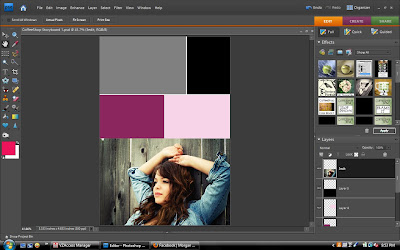
You do that for each part of the template.
Just remember to put the image on top of the part you want to cover. Resize the image and Ctrl+G.
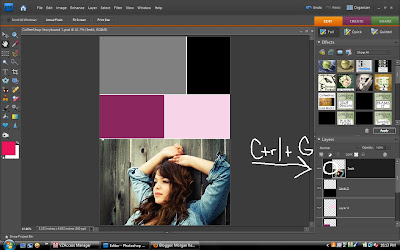
Finished template.
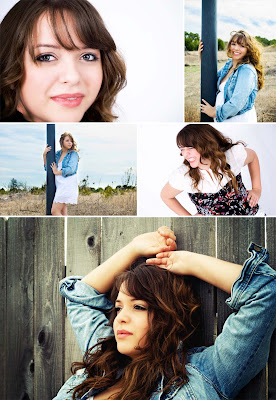
CTRL+G in PSE
ALT+CTRL+G in PS CS
to group it with that particular layer.
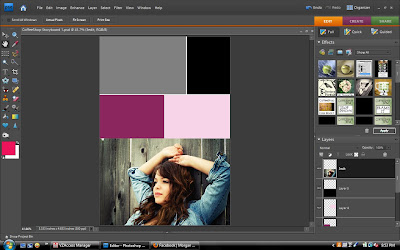
You do that for each part of the template.
Just remember to put the image on top of the part you want to cover. Resize the image and Ctrl+G.
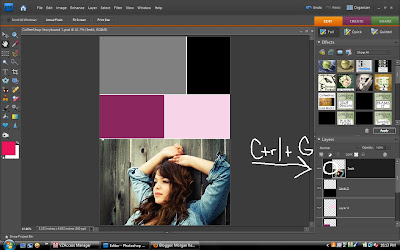
Finished template.
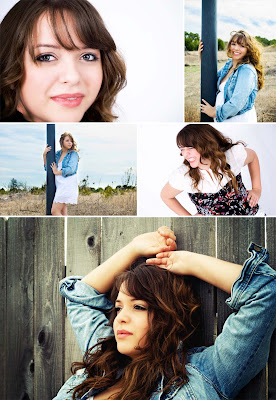
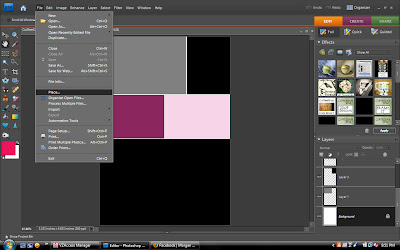


I downloaded your template from coffee shop this morning, then realized I didnt know how to work it! I headed over here and was thrilled to find a tutorial on how to do it. Thank so much for taking the time to make the template AND for having the tutorial handy for PSE dummies, like me!!!
ReplyDeleteMine won't group. Is it because I am in PSE?
ReplyDeleteNot at all. Make sure the image you selected is on top of the layer you want to group it with. In PSE hold ctrl while you hit the "g" key.
ReplyDelete